With the power of the cloud, you have access to and can share your files from basically any device without needing to print out anything. We understand that there are occasions when you still need to print, however, and that’s why today we’re happy to announce two new features for printing: selection printing and gridless printing. These two new options allow you to not only customize your printouts, but also save ink in the process.
With selection printing you can print a highlighted section from your spreadsheet. The new option to not print the default gridlines is valuable if you’re trying to print a handout or trying to save ink. You can access these settings via
File >
Print.
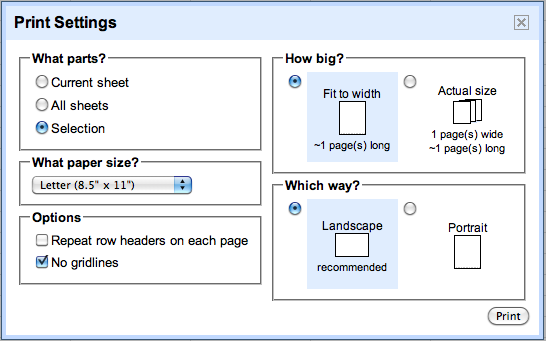
These printing improvements are a direct result of feedback from many of you. If you have more ideas, let us know in the
forums.
Posted by: Julian Mcauley, Software Engineering Intern
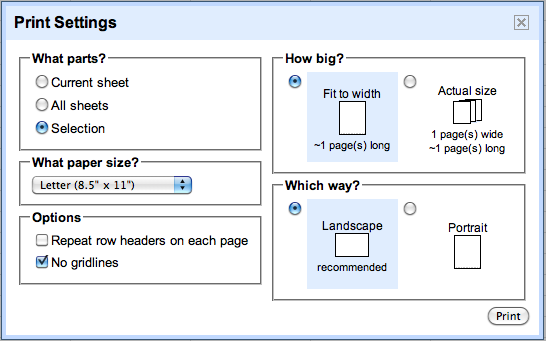







0 comments:
Post a Comment