Google Analytics users can use the Core Reporting API to save time by building dashboards and automating complex reporting tasks. This API exposes over 250 data points (dimensions and metrics), and new data is added every few months. For many developers, it can be difficult to keep their applications up to date with all the latest data.
To make things easier, today we are launching the new Google Analytics Metadata API to simplify data discovery. The Metadata API contains all the queryable dimensions and metrics included in the Core Reporting API. We’ve also added attributes for each dimension and metric, such as the web or app name, full text description, grouping, metric calculations, deprecation status, and whether the data is queryable in segments. You can check out at a live Metadata API response here.
You now have programmatic access to generate the same list of dimensions and metrics we use to generate our public documentation.
 You can now create this list using the Metadata API.
You can now create this list using the Metadata API.Saving Developers Time
When you create tools to query the Core Reporting API, you can use the Metadata API to automatically update your user interfaces. For example, Analytics Canvas, a popular 3rd party Google Analytics data extraction tool, uses the Metadata API to keep its query building interface up to date.
 Analytics Canvas uses the Metadata API to power its query builder.
Analytics Canvas uses the Metadata API to power its query builder.According to James Standen, founder of Analytics Canvas, "In the past, keeping Analytics Canvas up to date with the Google Analytics API dimensions and metrics required a lot of manual updating to our application. The new Metadata API automates this process, saving us time, and giving our users direct access to all the great new data the instant it's available. Users love it!"
New Deprecation Policy
To increase data transparency, we’ve also published a new data deprecation policy for dimensions and metrics. New data we release will be announced on our changelogs and automatically added to the Metadata API. Data we decide to remove will be marked as deprecated in the Metadata API, allowing developers to gracefully remove these values from their tools.
Get Started Today
Our goal was to make this API super easy to use. To get started, take a look at our list of resources below:
Questions? Comments? Simply want to share in the excitement? Join the analytics developer community in our Reporting API Developer forum.
Posted by Nick Mihailovski & Srinivasan Kannan, Google Analytics API team


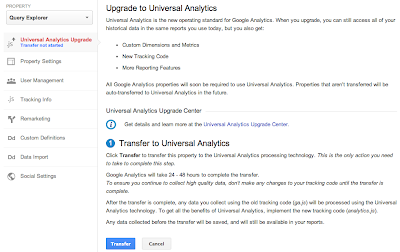













.jpg)
