Three months ago, we opened up the template gallery to everyone. Since then, we have seen a lot of great templates that cover many different use cases, from fun and imaginative to purely functional. We want to share some with you.
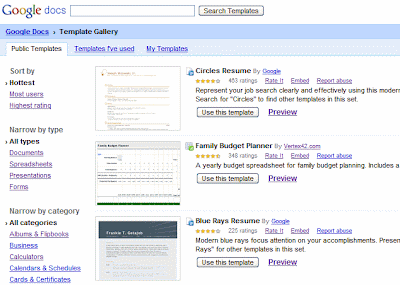
First, let's take a look at one template contributor, Jenny Blake, who has created a number of templates to help you think about your career and your life in general.
Template: Life checklist template
Genre: Life planning
We all get very wrapped up in our busy lives and forget to think of the 'big picture'. This template makes it easy to remember and keep track of what's important in your life.
Template: Life checklist template
Genre: Life planning
We all get very wrapped up in our busy lives and forget to think of the 'big picture'. This template makes it easy to remember and keep track of what's important in your life.
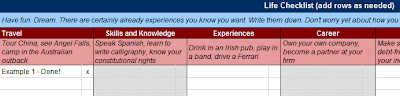
Template: Professional development strategy
Genre: Career development planning
The path of our career is extremely important and having the right plan is essential to success. This template helps you create a step by step plan from six months down the road to the more long term future. It will help you better understand your goals and where you need to go in order to get to the next step in your career trajectory.
Template: Job interview one sheeter
Genre: Career development-interviewing
Have you ever gone into an interview and weren't prepared for a certain question? The best way to avoid this uncomfortable situation is to be organized and prepared. This template should cover all the basics and helps you better know and articulate your story when interviewing for that important position.
Here are three additional templates highlighting a variet of use cases.
Templates: A 2000 purple calendar, January 2010 monthly calendar
Creator: on-lineordering.com
Genre: Organization
With 2010 just around the corner, choose from 6 different 2010 calendar colors to start organizing your year. If you prefer to organize your life month by month instead of a yearly glance, simply upload the January 2010 template below when the New Year hits and you'll be able to have a month by month look at what's ahead.
Genre: Career development planning
The path of our career is extremely important and having the right plan is essential to success. This template helps you create a step by step plan from six months down the road to the more long term future. It will help you better understand your goals and where you need to go in order to get to the next step in your career trajectory.
Template: Job interview one sheeter
Genre: Career development-interviewing
Have you ever gone into an interview and weren't prepared for a certain question? The best way to avoid this uncomfortable situation is to be organized and prepared. This template should cover all the basics and helps you better know and articulate your story when interviewing for that important position.
Here are three additional templates highlighting a variet of use cases.
Templates: A 2000 purple calendar, January 2010 monthly calendar
Creator: on-lineordering.com
Genre: Organization
With 2010 just around the corner, choose from 6 different 2010 calendar colors to start organizing your year. If you prefer to organize your life month by month instead of a yearly glance, simply upload the January 2010 template below when the New Year hits and you'll be able to have a month by month look at what's ahead.
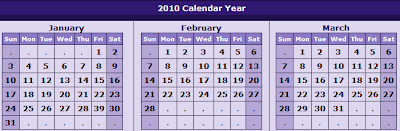
Template: Maths planning template
Creator: James Mansell
Genre: Lesson planning
For all you math teachers or teachers of any subject really, this is a lesson plan template which will guide you through a days lesson from beginning to end on a weekly basis.
Templates: Paper writing outline #1, Paper writing outline #2
Creator: Lutz Hohle
Genre: Paper writing
Whether you're writing a book or a paper for school, these templates provide a nice outline for many types of writing, including ways to reference citations and headings to break up the various sections of the writing.
If you like what you see, click on any template above and choose 'Use this template'. This will create a copy of the template and store it in your docs list so you can use it and share with others.
Do you have a Google document, presentation or spreadsheet you think others could use as a starting point? Contribute it to the public template gallery.




.jpg)
