It may sound obvious, but sometimes the best way to find something is to start looking. Beginning today, Google Drive will let you quickly preview more than 30 file types and quickly flip between files until you find the one you want.
You’ll see the new preview automatically if you open a photo, video, or PDF. To see a preview of a Google document, right-click on the file name and select “preview.” Once the preview window is open, you can click on the arrows on either side to flip to other files. And right from within the preview, you can watch video files or scroll through multi-page documents.
This feature will roll out over the next few days.
Posted by: Ian Kilpatrick, Google Drive Engineer







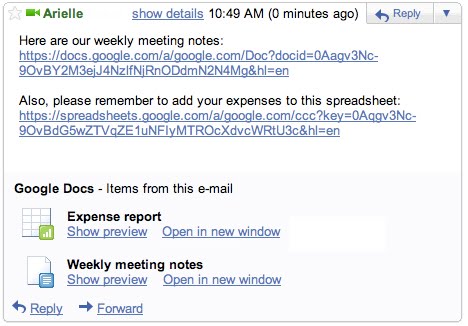
.jpg)
