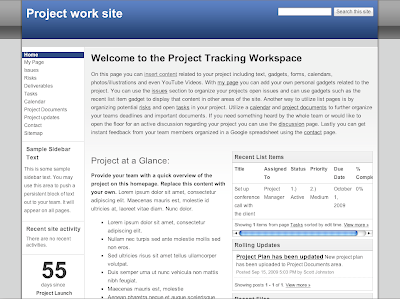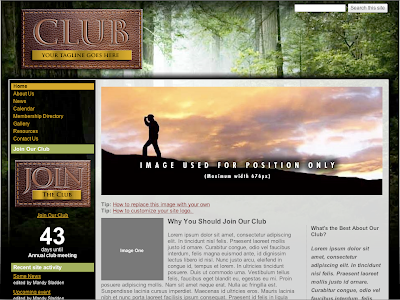Every day, thousands of businesses choose the cloud. More than 2 million businesses have adopted Google Apps over the last three years, eliminating the hassles associated with purchasing, installing and maintaining hardware and software themselves.
We've found that when businesses begin to experience the benefits of cloud computing, they want more. We're often asked when we'll offer a wider variety of business applications — from accounting and project management to travel planning and human resources management. But we certainly can't and won't do it all, and there are hundreds of business applications for which we have no particular expertise.
In recent years, many talented software providers have embraced the cloud and delivered a diverse set of features capable of powering almost any business. But too often, customers who adopt applications from multiple vendors end up with a fractured experience, where each particular application exists in its own silo. Users are often forced to create and remember multiple passwords, cut and paste data between applications, and jump between multiple interfaces just to complete a simple task.
Today, we're making it easier for these users and software providers to do business in the cloud with a new online store for integrated business applications. The Google Apps Marketplace allows Google Apps customers to easily discover, deploy and manage cloud applications that integrate with Google Apps. More than 50 companies are now selling applications across a range of businesses, including:
For more information on the benefits of the Google Apps Marketplace to businesses, check out our Enterprise Blog post. Developers interested in learning how to integrate with Google Apps can check out our post on the Google Code Blog. Or, you can explore the Google Apps Marketplace directly at http://google.com/appsmarketplace.
Finally, we'll be diving deeper into application development for the enterprise at Google I/O on May 19-20. We hope to see you there!
We've found that when businesses begin to experience the benefits of cloud computing, they want more. We're often asked when we'll offer a wider variety of business applications — from accounting and project management to travel planning and human resources management. But we certainly can't and won't do it all, and there are hundreds of business applications for which we have no particular expertise.
In recent years, many talented software providers have embraced the cloud and delivered a diverse set of features capable of powering almost any business. But too often, customers who adopt applications from multiple vendors end up with a fractured experience, where each particular application exists in its own silo. Users are often forced to create and remember multiple passwords, cut and paste data between applications, and jump between multiple interfaces just to complete a simple task.
Today, we're making it easier for these users and software providers to do business in the cloud with a new online store for integrated business applications. The Google Apps Marketplace allows Google Apps customers to easily discover, deploy and manage cloud applications that integrate with Google Apps. More than 50 companies are now selling applications across a range of businesses, including:
- Intuit Online Payroll: A small business application that offers business owners a new way to efficiently run payroll, pay taxes and let employees check paystubs all within one integrated online office environment.
- Manymoon: The company's free work and project management application for Google Apps makes it simple for businesses and teams to organize and share information including tasks, projects, documents, status updates and links with co-workers, customers and partners.
- Professional Services Connect (PS Connect): This new cloud-based offering coming soon from Appirio, pulls contextually relevant information on people, projects, customers and transactions from a user's domain and surfaces it directly inside a Gmail message so services professionals can make more informed, real-time decisions.
- JIRA Studio: A hosted software development suite from Atlassian enables software developers to flow naturally between Gmail, Google Calendar, Google Docs and other design and development tools in order to better track and manage project issues and workflow.
For more information on the benefits of the Google Apps Marketplace to businesses, check out our Enterprise Blog post. Developers interested in learning how to integrate with Google Apps can check out our post on the Google Code Blog. Or, you can explore the Google Apps Marketplace directly at http://google.com/appsmarketplace.
Finally, we'll be diving deeper into application development for the enterprise at Google I/O on May 19-20. We hope to see you there!