People are constantly connected and moving between devices to communicate, shop and stay entertained. Their context – like location, time of day, and device – is an increasingly important signal for advertisers. In February, we launched enhanced campaigns to help you reach people with ads based on their context as well as their intent, all from a single campaign. In just a few short months since launch, we are already hearing enhanced campaigns success stories from businesses of all sizes.
Ad group mobile bid adjustments
To provide more control and precision over bids in an enhanced campaign, advertisers will soon be able to set a mobile bid adjustment at the ad group level. This functionality will be available to all advertisers in mid-May. We think this may be useful if you’ve been operating large scale campaigns and found that your optimal bids for some keywords would require significantly different mobile bid adjustments within an enhanced campaign.
Example: A nationwide retail chain currently uses mobile-only campaigns to optimize bids for several hundred thousand keywords. They’ve found that 95% of their keywords in mobile-only campaigns have bids that are 10% lower than in the equivalent desktop campaigns. The remaining 5% of their keywords have very different bid ratios (ranging from 40% lower to 100% higher) based on differences in performance and competition on mobile and desktop. By using the new ad group bid adjustments for mobile, this retailer can better maintain their desired bids and ROI on different devices as they upgrade to enhanced campaigns.
The majority of advertisers will still see the most value in using the existing campaign level bid adjustments in enhanced campaigns, so we recommend that you upgrade now to access all the new features. Upgrading takes an easy 3 steps for most advertisers [video]:
We’ll share more details and tips here on the AdWords blog when ad group level mobile bid adjustments are generally available in mid-May. API access for this feature will be available in early May and announced on the developer blog.
We will begin automatically upgrading all AdWords campaigns to enhanced campaigns starting on July 22, 2013.
Feedback
Thank you for your feedback on enhanced campaigns. Please continue to share your thoughts with us using this form so we can continue to improve the product.
Posted by Bhanu Narasimhan, Group Product Manager
Ad group mobile bid adjustments
To provide more control and precision over bids in an enhanced campaign, advertisers will soon be able to set a mobile bid adjustment at the ad group level. This functionality will be available to all advertisers in mid-May. We think this may be useful if you’ve been operating large scale campaigns and found that your optimal bids for some keywords would require significantly different mobile bid adjustments within an enhanced campaign.
Example: A nationwide retail chain currently uses mobile-only campaigns to optimize bids for several hundred thousand keywords. They’ve found that 95% of their keywords in mobile-only campaigns have bids that are 10% lower than in the equivalent desktop campaigns. The remaining 5% of their keywords have very different bid ratios (ranging from 40% lower to 100% higher) based on differences in performance and competition on mobile and desktop. By using the new ad group bid adjustments for mobile, this retailer can better maintain their desired bids and ROI on different devices as they upgrade to enhanced campaigns.
The majority of advertisers will still see the most value in using the existing campaign level bid adjustments in enhanced campaigns, so we recommend that you upgrade now to access all the new features. Upgrading takes an easy 3 steps for most advertisers [video]:
- Click the “Get started” button when you log into adwords.google.com
- Select a mobile bid adjustment
- Click “Complete upgrade”
We’ll share more details and tips here on the AdWords blog when ad group level mobile bid adjustments are generally available in mid-May. API access for this feature will be available in early May and announced on the developer blog.
We will begin automatically upgrading all AdWords campaigns to enhanced campaigns starting on July 22, 2013.
Feedback
Thank you for your feedback on enhanced campaigns. Please continue to share your thoughts with us using this form so we can continue to improve the product.
Posted by Bhanu Narasimhan, Group Product Manager




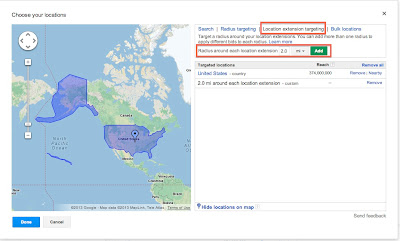
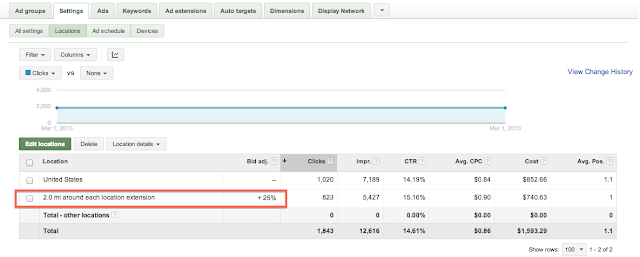

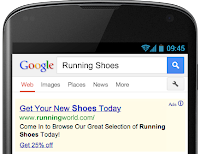
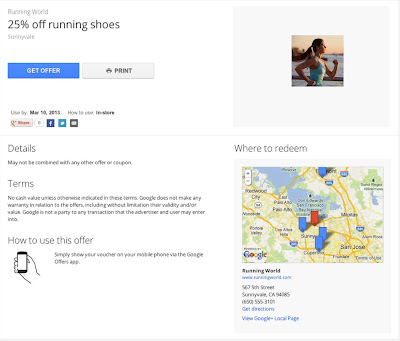


.jpg)

