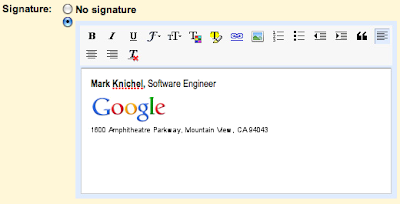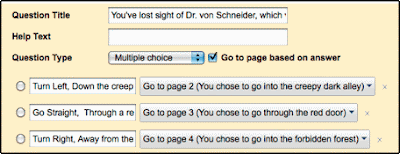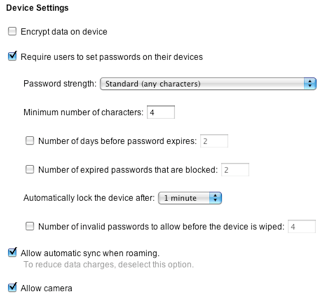This is part of a regular series of Google Apps updates that we post every couple of weeks. Look for the label “Google Apps highlights" and subscribe to the series. - Ed.
This week, our updates include a better Gmail experience for Android devices, an option for businesses and schools to strengthen their security, and dozens of new applications for customers from third-party developers and from all across Google. We also reached a big new milestone: more than 3 million businesses are now using Google Apps!
Updated Gmail app for Android
On Tuesday we rolled out an improved Gmail app for Android devices, now available in the Android Market for devices running Froyo (Android version 2.2). The new Gmail app keeps the most common actions like replying and starring handy at the top of the screen, even if you scroll down through a long message. You can view content from earlier messages more easily with embedded links to “Show quoted text,” and bring a limited version of Priority Inbox with you on the go with an “Important” label for messages flagged as important.

New fonts in Google Docs
Also on Tuesday, we added many new fonts to Google Docs for you to customize the look and feel of your documents. Thanks to the Google Web Font API, Google Docs can now take advantage of fonts hosted on the web, not just the limited set of fonts that most people have installed on their computers. Give Droid Serif, Droid Sans, Calibri, Cambria, Consolas and Corsiva a try, and keep an eye out for our next batch of new fonts!

Added security with two-step verification
Google Apps Premier, Education, and Government Edition customers can now boost the security of Google Apps by letting users take advantage of two-step verification. With this feature, signing in requires a password (something you know) and a one-time verification code provided by a mobile phone (something you have). In the coming months, we’ll be bringing the option for two-step verification to Google Apps Standard Edition users as well as hundreds of millions of individual Google users.

App Tuesday: 12 new additions to the Apps Marketplace
With the help of third-party software developers around the world, we were able to continue to increase the number of applications available in the Google Apps Marketplace. This month, we added 12 new applications to the now more than 200 installable apps available, making the Apps Marketplace an even more useful resource for organizations using Google Apps to find new functionality that complements what we offer our customers ourselves.
More apps for Google Apps accounts
Speaking of new applications for our customers, we’re making good on our commitment to allow dozens of additional Google applications to work with Google Apps accounts. This means that businesses, schools and organizations can start using services like Google Voice, Picasa, Blogger, Google Reader and much more. Most Google Apps customers can begin transitioning their organization’s Google Apps accounts immediately, and those who don’t meet the current eligibility requirements will be able to start converting soon, too.

Who’s gone Google?
This week we hit some big customer milestones: more than 3 million businesses—and 30 million people within those businesses and other organizations—are using Google Apps to communicate and collaborate with Gmail and our other web-based tools.
Newcomers include Baird & Warner, allnurses.com, MSaven.com, StraighterLine, St. Thomas University, School of the Museum of Fine Arts and Mallone University. Our largest new customer is Ahold, an international food retailer that’s bringing more than 55,000 employees into the cloud with Google Apps. Welcome to all!
We hope these updates help you and your organization get even more from Google Apps. For details and the latest news in this area, check out the Google Apps Blog.
This week, our updates include a better Gmail experience for Android devices, an option for businesses and schools to strengthen their security, and dozens of new applications for customers from third-party developers and from all across Google. We also reached a big new milestone: more than 3 million businesses are now using Google Apps!
Updated Gmail app for Android
On Tuesday we rolled out an improved Gmail app for Android devices, now available in the Android Market for devices running Froyo (Android version 2.2). The new Gmail app keeps the most common actions like replying and starring handy at the top of the screen, even if you scroll down through a long message. You can view content from earlier messages more easily with embedded links to “Show quoted text,” and bring a limited version of Priority Inbox with you on the go with an “Important” label for messages flagged as important.

New fonts in Google Docs
Also on Tuesday, we added many new fonts to Google Docs for you to customize the look and feel of your documents. Thanks to the Google Web Font API, Google Docs can now take advantage of fonts hosted on the web, not just the limited set of fonts that most people have installed on their computers. Give Droid Serif, Droid Sans, Calibri, Cambria, Consolas and Corsiva a try, and keep an eye out for our next batch of new fonts!

Added security with two-step verification
Google Apps Premier, Education, and Government Edition customers can now boost the security of Google Apps by letting users take advantage of two-step verification. With this feature, signing in requires a password (something you know) and a one-time verification code provided by a mobile phone (something you have). In the coming months, we’ll be bringing the option for two-step verification to Google Apps Standard Edition users as well as hundreds of millions of individual Google users.

App Tuesday: 12 new additions to the Apps Marketplace
With the help of third-party software developers around the world, we were able to continue to increase the number of applications available in the Google Apps Marketplace. This month, we added 12 new applications to the now more than 200 installable apps available, making the Apps Marketplace an even more useful resource for organizations using Google Apps to find new functionality that complements what we offer our customers ourselves.
More apps for Google Apps accounts
Speaking of new applications for our customers, we’re making good on our commitment to allow dozens of additional Google applications to work with Google Apps accounts. This means that businesses, schools and organizations can start using services like Google Voice, Picasa, Blogger, Google Reader and much more. Most Google Apps customers can begin transitioning their organization’s Google Apps accounts immediately, and those who don’t meet the current eligibility requirements will be able to start converting soon, too.

Who’s gone Google?
This week we hit some big customer milestones: more than 3 million businesses—and 30 million people within those businesses and other organizations—are using Google Apps to communicate and collaborate with Gmail and our other web-based tools.
Newcomers include Baird & Warner, allnurses.com, MSaven.com, StraighterLine, St. Thomas University, School of the Museum of Fine Arts and Mallone University. Our largest new customer is Ahold, an international food retailer that’s bringing more than 55,000 employees into the cloud with Google Apps. Welcome to all!
We hope these updates help you and your organization get even more from Google Apps. For details and the latest news in this area, check out the Google Apps Blog.