 This week, we would like to highlight the new inventory management features in the new AdSense interface that let you easily search for specific channels, and see all associated ad units in a single click.
This week, we would like to highlight the new inventory management features in the new AdSense interface that let you easily search for specific channels, and see all associated ad units in a single click.To try this feature, navigate to the My ads tab. In the sidebar under the 'Content' heading, choose ‘Ad units.’ Next, open the 'Advanced filters' section. If you type in the name of the channel you want to check out, you can hover over it and see the associated ad units highlighted in yellow. You can also click on the channel name to filter down the ad unit list just to the ad units tracked by that particular channel. If you would like to edit the ad units associated with the channel or any other channel information, visit the 'Custom channels' page for the product.
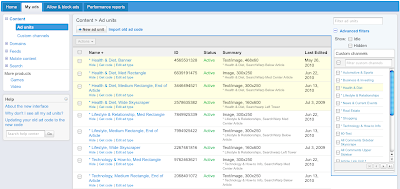
Try it now! Navigate to the new interface and click on the My Ads tab, and then 'Content,' followed by 'Ad units,' and then 'Advanced filters.'





0 comments:
Post a Comment