If you haven't created a presentation in Google Docs in a while, you should consider trying out these recent enhancements:
Multi-shape formatting allows you select multiple shapes and/or text boxes, and format them all at once. To select multiple objects, hold down the Shift key while you click each object, or drag over all of the objects that you'd like to select. You can then change the fill color, line color, border weight, font size, etc.
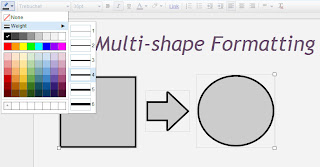
Manipulation of text boxes got easier in some more ways, too. Text boxes now grow in size as you type and you can now vertically align the text within multiple boxes using a new Text Vertical Alignment button in the toolbar:

When you are giving live presentations, you now can better navigate to specific slides within your presentation. Click the Start Presentation button to launch into presentation mode. Then look for a toolbar at the bottom of the window. At any time, you can immediately jump to a different slide.
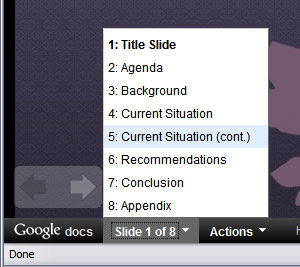
We love feedback, so visit our Help Forum to share your feedback on these and other features.



0 comments:
Post a Comment